Membership Information Center
Membership Information Center
To help you hit the ground running, here’s a step-by-step guide to accessing your membership. Use it to unlock your benefits, register for events at discounted rates, post job listings, or update your membership directory.
1. Visit www.watertownny.com. Find the "Member Login" button at the top of the page.

2. Login with your username and password
If you forget your username or password, don't worry! Just click on "Forgot your username/ password?" link located below the login section, or reach out to us by phone or email.
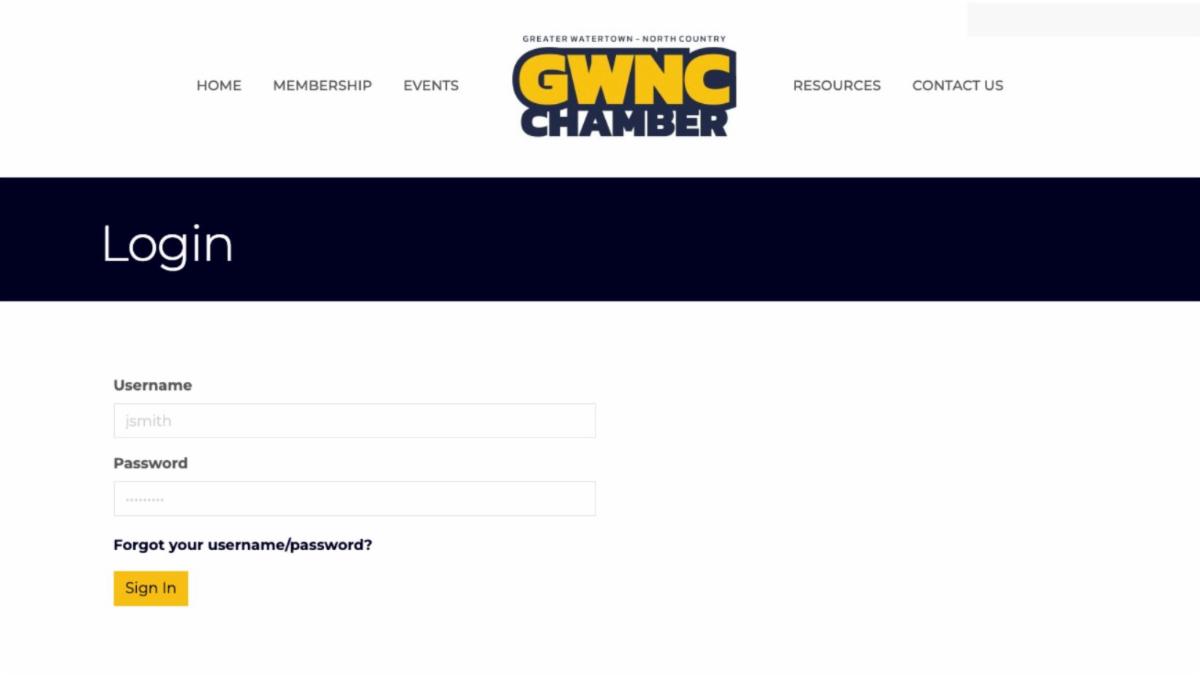
3. Welcome to your Membership Information Center!
This is where you can access many membership benefits. Here are some of the most popular links:
1. "Events": View and register for your desired event.
2. "Job Postings": List your open job listings.
3. "Member Profile": Update your directory listing.
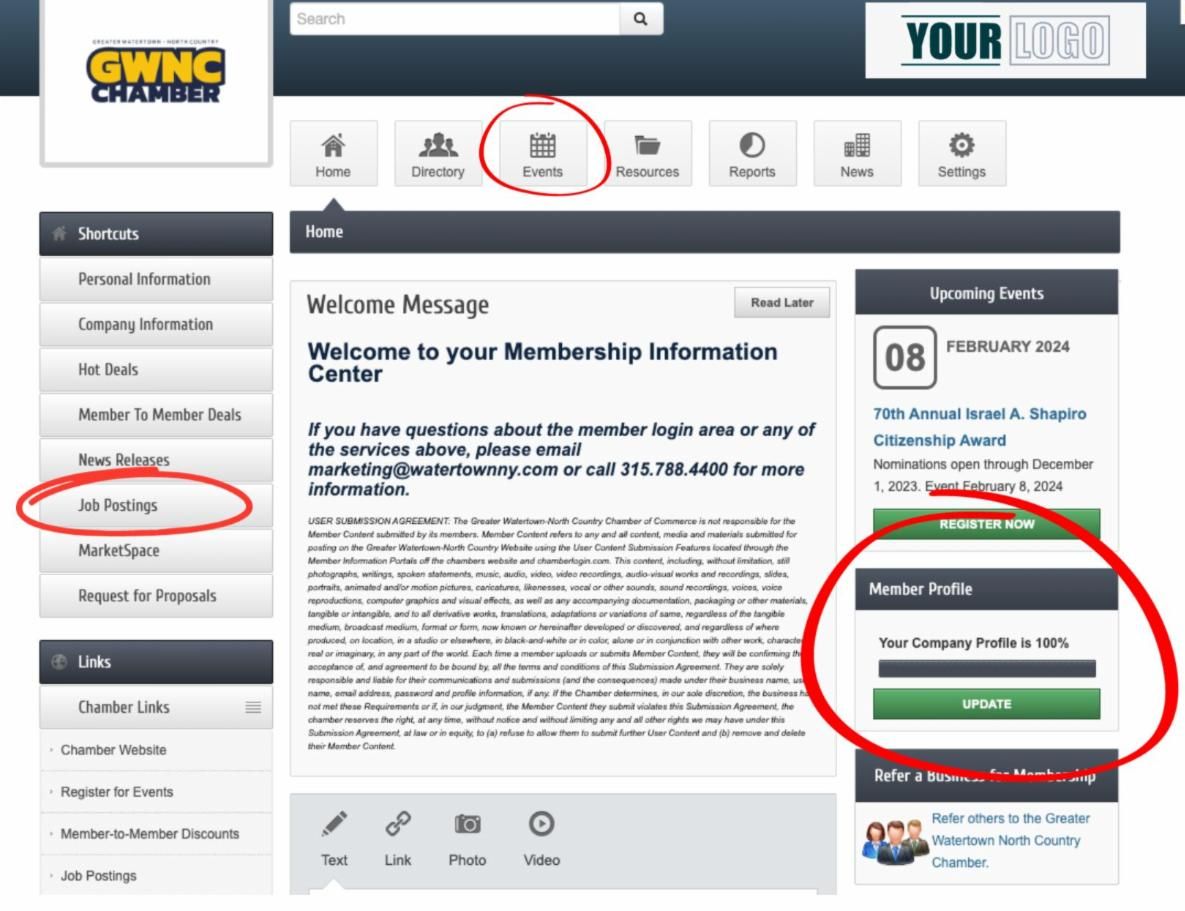
Here’s how to submit an event for our community calendar:
1. Along the top of the dashboard, click on the “Events” icon.
2. Click on the blue button “Add Event”.
3. Fill in details of your event.
4. You can “Save as Draft” and finish later, or “Submit for Approval” when you are ready.
If you have any questions or need help, feel free to reach out.
Here’s how to submit a job posting:
1. Along the top of the dashboard, click on the “News” icon.
2. On Community Tab on left hand side, click on “Job Postings”.
3. Click on the blue button “Add Job Posting”.
4. Fill in details of your job posting.
5. You can “Save as Draft” and finish later, or “Submit” when you are ready.
If you have any questions or need help, feel free to reach out.
